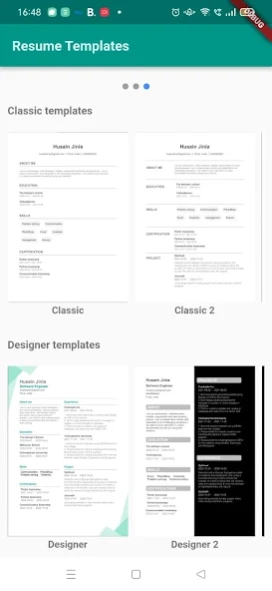CVflow | Resume Builder 1.0.1
Free Version
Publisher Description
CVflow | Resume Builder - Create premium resume using a variety of templates in just a few minutes.
CVflow is a powerful resume-building tool that will help you build an impressive and attractive resume to help you get one step closer to landing your dream job.
This app allows you to create, edit, preview, and save your resume in PDF format. You can also share your resume.
CVflow helps you save precious time by providing you with a large variety of ready-made resume templates. All you need to do is fill in all the required information once and forget about the tiresome process of formatting.
You can create your resume just by filling in the information below:
1. Personal/Contact information.
2. About
3. Education
4. Skills
5. Experience
6. Projects
7. Language
8. Certifications
9. Socials
We care about our user's data. This app doesn't store or share any information. It is completely free and offline.
Currently, CVflow contains 9 different templates from classic to designer. Chose the template that speaks to you the most. Impress your employer and land your dream job with CVflow.
Warning: All the data will be lost once you delete the app.
Please provide valuable feedback so that we can improve the application and provide you with a smooth and seamless experience.
About CVflow | Resume Builder
CVflow | Resume Builder is a free app for Android published in the PIMS & Calendars list of apps, part of Business.
The company that develops CVflow | Resume Builder is Husain Jinia. The latest version released by its developer is 1.0.1.
To install CVflow | Resume Builder on your Android device, just click the green Continue To App button above to start the installation process. The app is listed on our website since 2023-01-13 and was downloaded 7 times. We have already checked if the download link is safe, however for your own protection we recommend that you scan the downloaded app with your antivirus. Your antivirus may detect the CVflow | Resume Builder as malware as malware if the download link to com.app.cvflow.name is broken.
How to install CVflow | Resume Builder on your Android device:
- Click on the Continue To App button on our website. This will redirect you to Google Play.
- Once the CVflow | Resume Builder is shown in the Google Play listing of your Android device, you can start its download and installation. Tap on the Install button located below the search bar and to the right of the app icon.
- A pop-up window with the permissions required by CVflow | Resume Builder will be shown. Click on Accept to continue the process.
- CVflow | Resume Builder will be downloaded onto your device, displaying a progress. Once the download completes, the installation will start and you'll get a notification after the installation is finished.